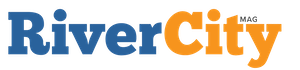Wikipedia recently introduced a new feature to its mobile site – dark mode. This new option allows users to switch from the traditional white background to a darker, more visually appealing interface. Dark mode has become increasingly popular among users, as it is easier on the eyes and can help reduce eye strain, especially when browsing at night or in low light environments. Activating dark mode on Wikipedia’s mobile site is a simple process that can be done in just a few steps. By following this guide, users can easily customize their browsing experience and enjoy the benefits of dark mode on one of the world’s largest online encyclopedias.
To activate dark mode on Wikipedia’s mobile site, users first need to navigate to the site on their mobile device. Once on the homepage, users can click on the menu icon in the top right corner of the screen. This will open a drop-down menu with a variety of options. From this menu, users should select the “Settings” option. Within the settings menu, users will find a section labeled “Appearance.” Here, users can toggle between the light and dark modes by simply clicking on the option they prefer. Once dark mode is selected, users will immediately notice the change in the site’s appearance, with the background switching to a darker color and the text becoming easier to read.
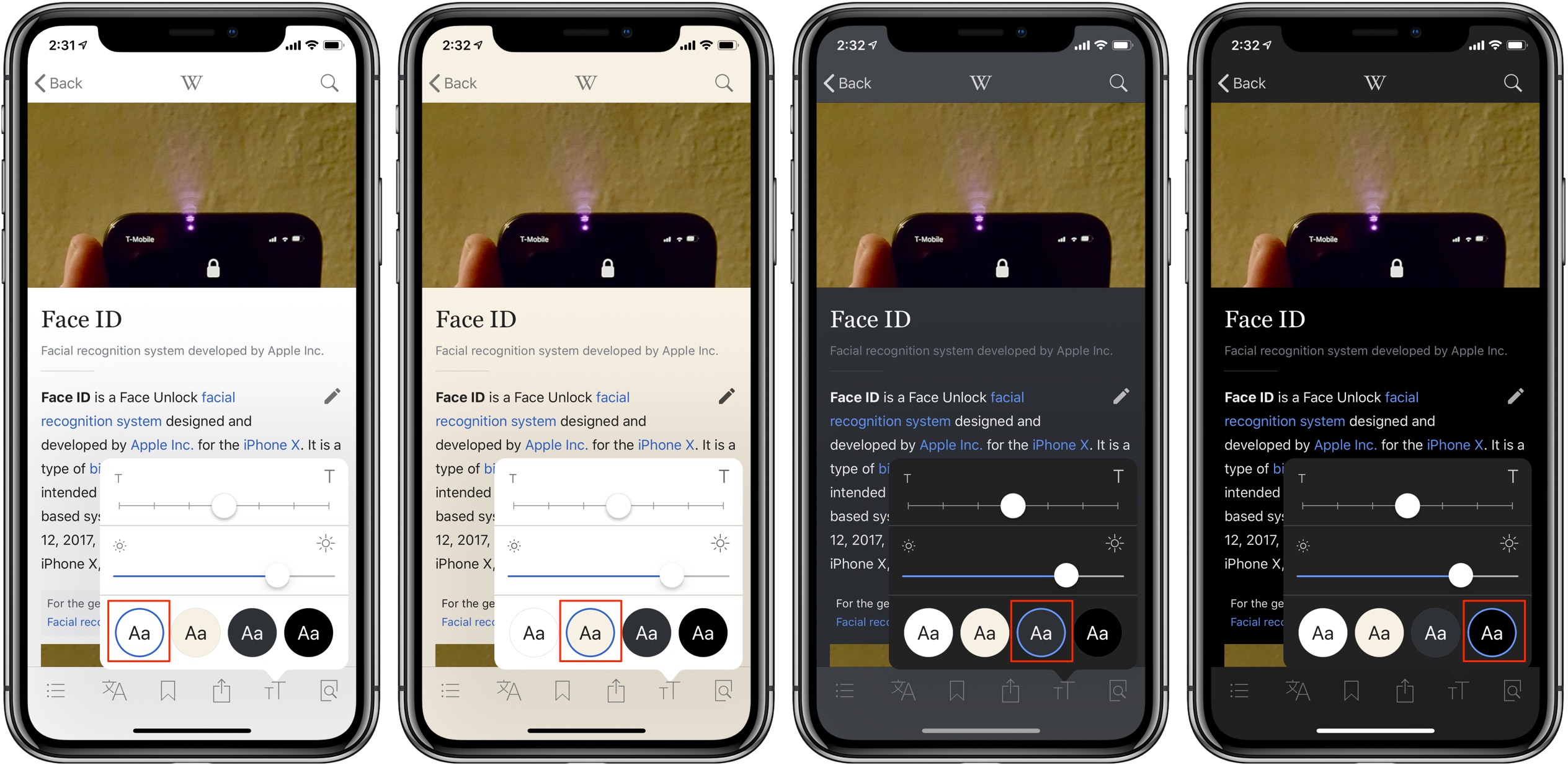
Dark mode offers a number of benefits to users who prefer a more subdued and visually pleasing browsing experience. The darker background can help reduce eye strain, especially when reading for extended periods of time. Additionally, dark mode can help save battery life on mobile devices with OLED screens, as the darker colors require less power to display. This can be particularly useful for users who frequently browse Wikipedia on their mobile devices and want to conserve battery power. Overall, dark mode provides a more comfortable and enjoyable browsing experience for users who prefer a darker, more subdued interface.
In conclusion, Wikipedia’s new dark mode feature is a welcome addition to the site’s mobile experience. By following a few simple steps, users can easily activate dark mode and customize their browsing experience to suit their preferences. Dark mode offers a number of benefits, including reduced eye strain and improved battery life on mobile devices. Whether browsing at night or in low light environments, dark mode provides a visually appealing and comfortable experience for users. With dark mode now available on Wikipedia’s mobile site, users can enjoy a more personalized and enjoyable browsing experience on one of the world’s most popular online encyclopedias.
How to Enable the New Dark Mode on Wikipedia’s Mobile Website
To enable the new dark mode on Wikipedia’s mobile website, users can follow a few simple steps. First, open the Wikipedia website on your mobile device and navigate to the settings menu. Once in the settings menu, look for the option to enable dark mode. This option may be labeled as “night mode” or “dark theme.” Select this option to switch the website’s color scheme to a darker palette that is easier on the eyes, especially in low-light environments. Dark mode is not only aesthetically pleasing, but it can also help reduce eye strain and save battery life on mobile devices with OLED screens. Additionally, some users may find that dark mode is easier to read for extended periods of time. By enabling dark mode on Wikipedia’s mobile website, users can customize their browsing experience to suit their preferences and needs. Overall, the new dark mode feature on Wikipedia’s mobile website provides a more comfortable and enjoyable reading experience for users.
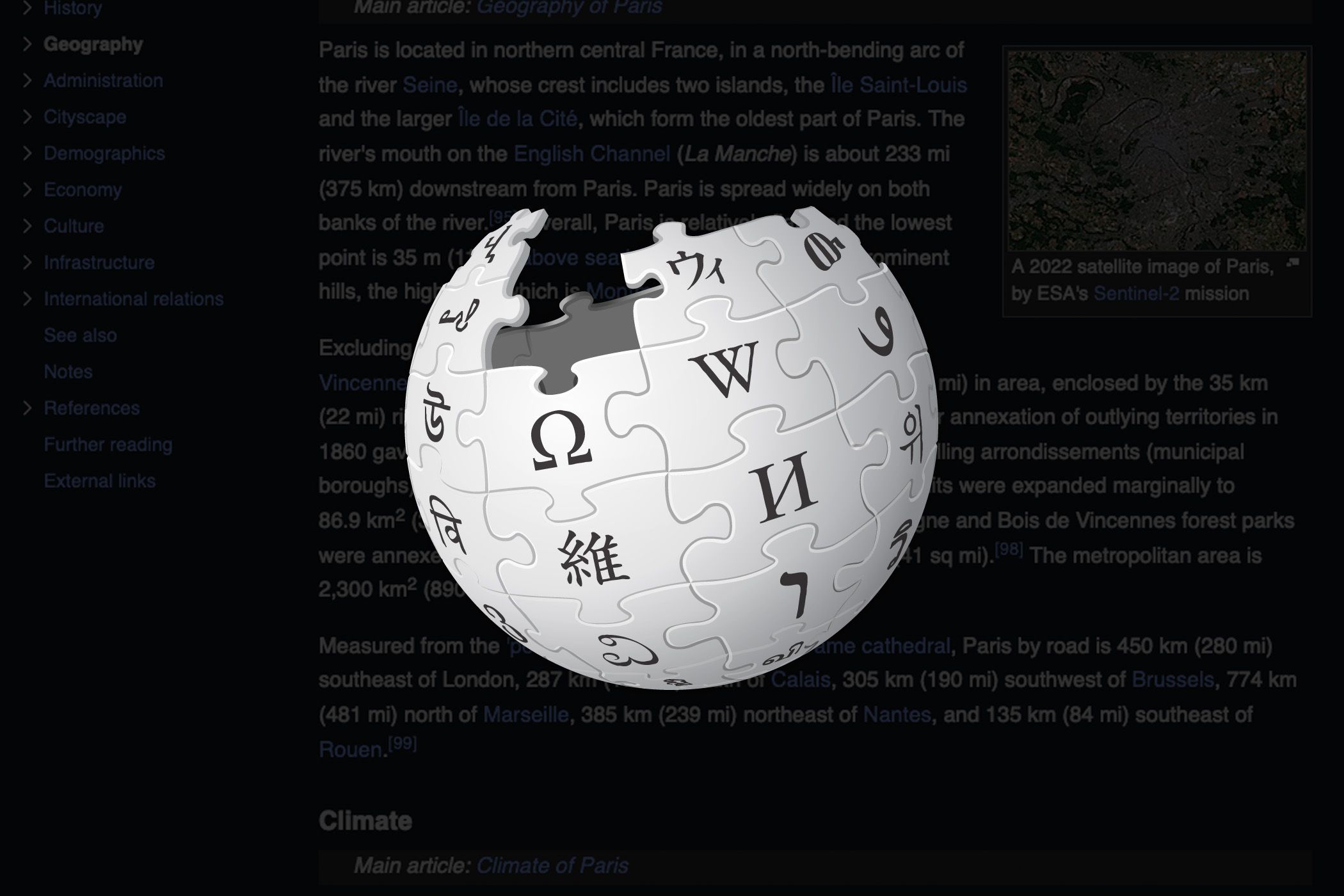
Wikipedia Adds Dark Mode to Its Mobile Website: Step-by-Step Activation Guide
Wikipedia has recently added a dark mode feature to its mobile website, providing users with an alternative color scheme for viewing articles. This new feature is designed to reduce eye strain and improve readability in low-light environments. To activate dark mode on the Wikipedia mobile website, users can follow a simple step-by-step guide. First, users need to open the Wikipedia website on their mobile browser. Next, they can navigate to the settings menu by clicking on the three horizontal lines in the top right corner of the screen. From there, users can select the “Appearance” option and then toggle the dark mode switch to turn on the feature. Once activated, the Wikipedia mobile website will display articles in a dark color scheme with white text, making it easier to read in dark environments. Users can also customize the dark mode settings by adjusting the brightness and contrast levels to suit their preferences. Overall, the addition of dark mode to the Wikipedia mobile website offers users a more comfortable and visually appealing way to access information on the platform.
Activate Dark Mode on Wikipedia’s Mobile Site: A Simple How-To
Dark mode has become increasingly popular among users who prefer a more subdued and easy-on-the-eyes browsing experience. If you’re a frequent visitor of Wikipedia’s mobile site and want to activate dark mode for a more comfortable reading experience, you’re in luck – it’s actually quite simple to do. To activate dark mode on Wikipedia’s mobile site, all you need to do is follow a few easy steps. First, open the Wikipedia mobile site on your device’s browser. Then, locate the menu icon in the top right corner of the screen. Once you’ve found the menu icon, click on it to reveal a drop-down menu. From there, look for the “Settings” option and click on it.
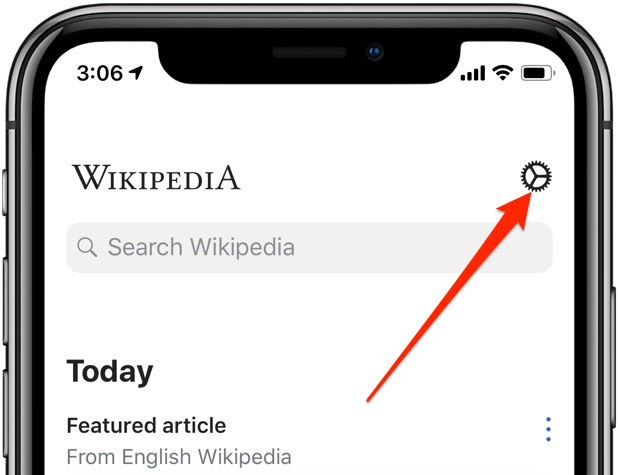
Within the settings menu, you should see an option for “Appearance” – click on this option to access the different display settings available. Finally, look for the option to enable dark mode and toggle the switch to activate it. That’s it! You’ve successfully activated dark mode on Wikipedia’s mobile site and can now enjoy a more visually pleasing reading experience. Dark mode not only reduces eye strain and fatigue, but it also conserves battery life on devices with OLED screens. So if you’re someone who enjoys browsing Wikipedia on your mobile device, consider enabling dark mode for a more comfortable and energy-efficient experience.
Dark Mode Arrives on Wikipedia’s Mobile Website: Learn How to Turn It On
Wikipedia has recently introduced a new feature on its mobile website – dark mode. This feature allows users to switch from the traditional white background to a darker color scheme, making it easier on the eyes especially in low light settings. To turn on dark mode, users simply need to navigate to the settings menu on the mobile website and toggle the switch to enable the feature. The introduction of dark mode on Wikipedia’s mobile website is a welcome addition for many users who prefer a darker color scheme for reading and browsing. The new feature not only provides a more visually appealing experience for users, but also helps reduce eye strain and improve readability in certain lighting conditions. Overall, the addition of dark mode on Wikipedia’s mobile website is a positive step towards enhancing the user experience and making the platform more accessible and user-friendly for all. Whether you’re a night owl who prefers browsing in the dark or just looking for a change in the visual layout, dark mode on Wikipedia’s mobile website is a convenient and easy-to-use feature that can enhance your browsing experience. So go ahead and give it a try – you might just find that dark mode is the perfect fit for your reading and browsing preferences.